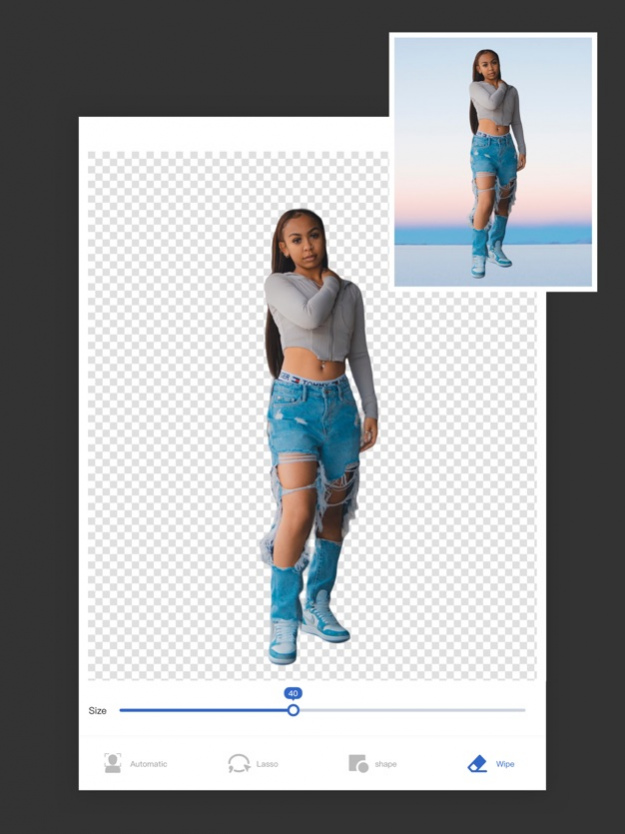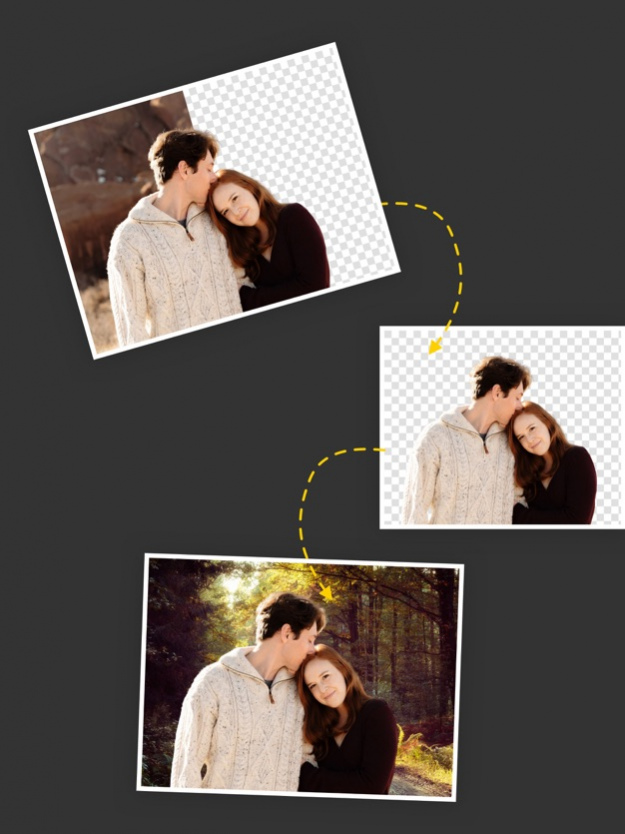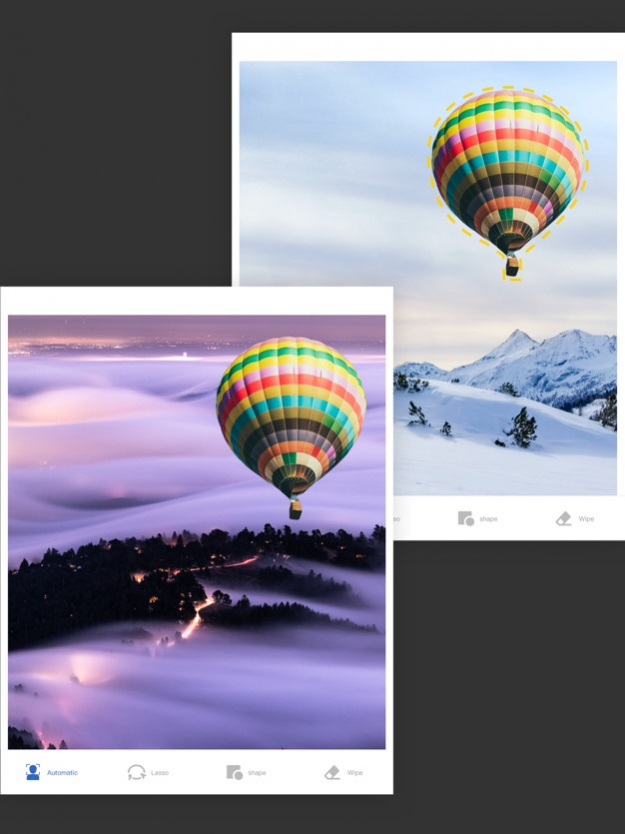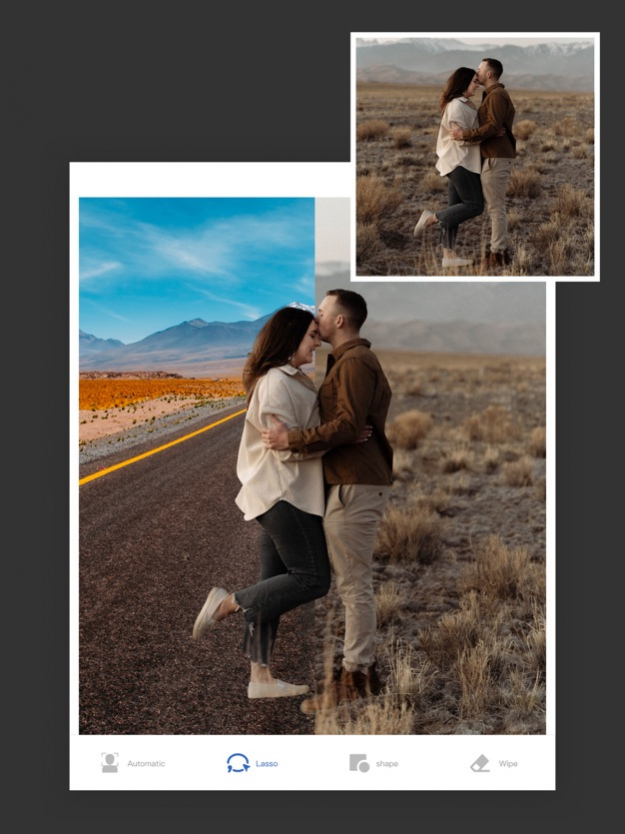Cut Out Background Eraser . 1.0.1
Free Version
Publisher Description
This is an easily used paste APP. This APP supports accurate portrait cutout and provides rich cutout templates, so you no longer worry about tedious cutout steps. It also supports background replacement to make your creative pictures. You
can use one click to save and share creative photos to social media platforms to get instant surprises.
FEATURES
THE LASSO TOOL
- Use the lasso tool to freely select images and let Ideas are not limited
- Use the Erase tool to remove unwanted objects from the edges for a neater picture
SMART SELECTION
- Precise smart selection function, don't worry about tedious cutout steps
- Select the cutout shape to greatly improve the cutout efficiency
PHOTO COMPOSITION
- Support adding multiple keyed images to make a unique personalized photo
- Support the change of background and image ratio to realize an amazing photo journey
- Support one-click to share your creative achievements to friends, family and social platforms
If you have any questions or suggestions, please feel free to contact us in the app.
Apr 21, 2022 Version 1.0.1
Fixes some minor bugs and general improvement.
About Cut Out Background Eraser .
Cut Out Background Eraser . is a free app for iOS published in the Screen Capture list of apps, part of Graphic Apps.
The company that develops Cut Out Background Eraser . is Softin X Technology Co., Ltd.. The latest version released by its developer is 1.0.1.
To install Cut Out Background Eraser . on your iOS device, just click the green Continue To App button above to start the installation process. The app is listed on our website since 2022-04-21 and was downloaded 1 times. We have already checked if the download link is safe, however for your own protection we recommend that you scan the downloaded app with your antivirus. Your antivirus may detect the Cut Out Background Eraser . as malware if the download link is broken.
How to install Cut Out Background Eraser . on your iOS device:
- Click on the Continue To App button on our website. This will redirect you to the App Store.
- Once the Cut Out Background Eraser . is shown in the iTunes listing of your iOS device, you can start its download and installation. Tap on the GET button to the right of the app to start downloading it.
- If you are not logged-in the iOS appstore app, you'll be prompted for your your Apple ID and/or password.
- After Cut Out Background Eraser . is downloaded, you'll see an INSTALL button to the right. Tap on it to start the actual installation of the iOS app.
- Once installation is finished you can tap on the OPEN button to start it. Its icon will also be added to your device home screen.